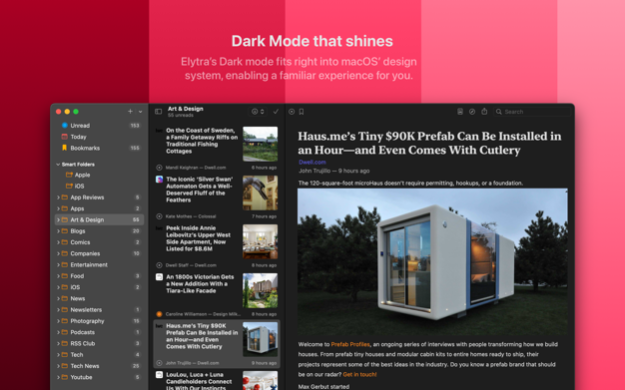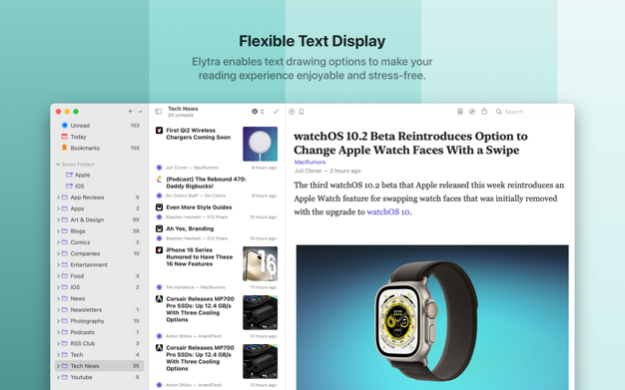Elytra 2024.4.1
Continue to app
Free Version
Publisher Description
Faster & Stable Sync
Elytra is a privacy focused RSS Feed reader.
Elytra is the first Feed Reader on iOS & macOS to bring native text & image rendering to the Article Reader. It’s fully featured, customizable and ever evolving.
An active subscription is required to use the app (14-days free trial)
PRIVATE: Your account is automatically setup and is completely private. No passwords to remember. Elytra does not collect any personal information from you.
PRIVACY: Elytra strips out all tracking scripts and tracking pixels from articles to ensure your reading habits are always kept private.
MODERN FEED FORMATS: Elytra supports both XML and JSON feed formats.
PUSH NOTIFICATIONS: Get real-time updates from your favorite blogs which support the WebSub protocol.
LOCAL NOTIFICATIONS: Get near real-time updates from blogs which do not support push notifications.
LOCAL BOOKMARKS: All your bookmarks are locally available to read and refer even when you’re offline.
NATIVE RENDERING: Elytra renders articles using native features of iOS to bring inclusive features like Dynamic Type, Voice Over for Accessibility and reduce usage of tracking scripts.
IMAGE LOADING: Elytra provides various image loading options so you can save on mobile bandwidth and load images you deem necessary.
SYNC: Elytra supports cross-device sync using its API. Access your feeds on your iOS Devices, Mac devices as well as in the browser.
SEARCH: Search for a feed, then an article and then snippets within the article. Elytra is the first RSS Reader to support search within articles.
APPEARANCE: Elytra supports both Light and Dark themes. You can choose between various Serif and Sans-Serif fonts or even custom fonts you have installed on your device.
LINKED HEADERS: When the Article Author goes through the trouble of linking headers with IDs, it only makes sense that Elytra enables you to share direct sections with your friends & family.
MUTE FILTERS: Clean up your feeds from unwanted topics, spoilers, and noise.
WIDGETS: Elytra supports four unique widgets across all platforms to bring your favourite feeds and updates to your homescreen.
———
Elytra cannot connect to or sync with other RSS Syncing or Aggregation services.
———
Terms: https://elytra.app/terms/
Privacy Policy: https://elytra.app/privacy/
The iOS App is also available on the App Store.
Apr 23, 2024
Version 2024.4.1
Major improvements to the app, multiple bug fixes, and more coming soon...
- Fixed bug where local feed preferences were sometimes overwritten during sync.
- Fixed a bug where the sync progress bar would immediately dismiss after sync completed. It now shows the completed state for a second before resetting its state.
- Fixed show article covers from enclosures, matches iOS/iPadOS app now.
About Elytra
Elytra is a free app for iOS published in the Newsgroup Clients list of apps, part of Communications.
The company that develops Elytra is Nikhil Nigade. The latest version released by its developer is 2024.4.1.
To install Elytra on your iOS device, just click the green Continue To App button above to start the installation process. The app is listed on our website since 2024-04-23 and was downloaded 2 times. We have already checked if the download link is safe, however for your own protection we recommend that you scan the downloaded app with your antivirus. Your antivirus may detect the Elytra as malware if the download link is broken.
How to install Elytra on your iOS device:
- Click on the Continue To App button on our website. This will redirect you to the App Store.
- Once the Elytra is shown in the iTunes listing of your iOS device, you can start its download and installation. Tap on the GET button to the right of the app to start downloading it.
- If you are not logged-in the iOS appstore app, you'll be prompted for your your Apple ID and/or password.
- After Elytra is downloaded, you'll see an INSTALL button to the right. Tap on it to start the actual installation of the iOS app.
- Once installation is finished you can tap on the OPEN button to start it. Its icon will also be added to your device home screen.